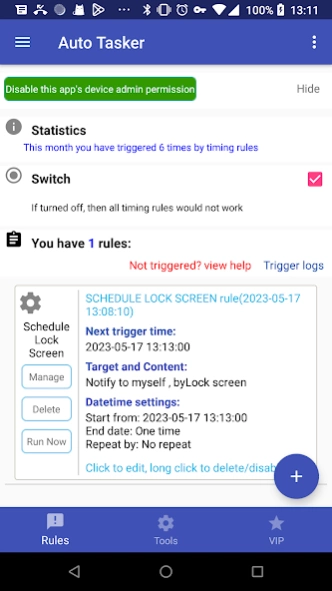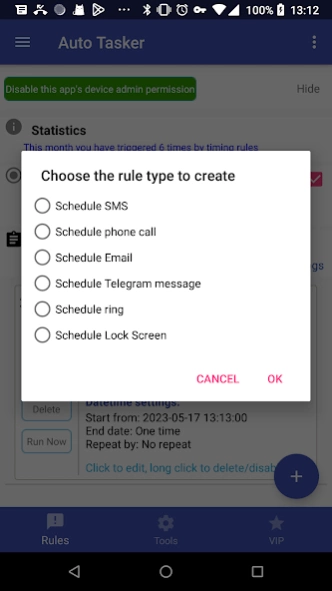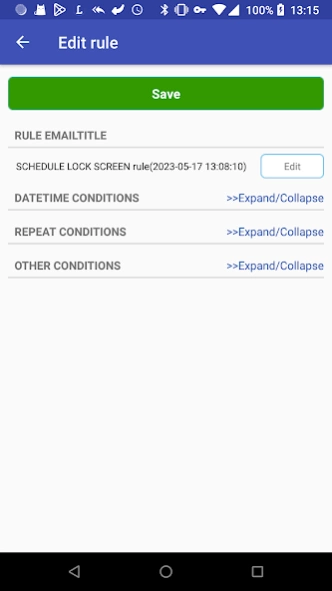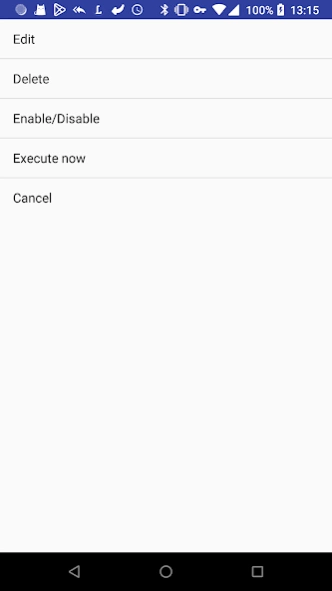Auto Tasker 1.1.3
Continue to app
Free Version
Publisher Description
Auto Tasker - Automate SMS/email/... Tasks on your device
Do repetitive jobs for you, let your Android device handle it! Total Automation, Include Calls, Lock screens and SMS.
Here are only some of the things you could do with Auto Tasker. It's very simple and just do some repetitive tasks for you.
☑ Automations
Automate some tasks for you based on time and date conditions!
Core functions:
1. Automate SMS: Send SMS at specified time or repeat according to a certain cycle.
2. Automate Telegram messages: Send telegram messages to bots at specified time or repeat according to a certain cycle.
3. Automate Email: Send Email to someone at specified time or repeat according to a certain cycle.
4. Automate Lock Screen: Lock the phone's screen at specified time or repeat according to a certain cycle.
Note: Auto Tasker uses the BIND_DEVICE_ADMIN permission in order to provide the System Lock functionality
-Other functions
● Support defining one or more scheduling rules, each rule supports editing, disabling, enabling, deleting, immediate execution and other operations
● System notification after each timing rule is triggered
● Support repeat options include (by minutes, hourly, daily, weekly, monthly, or yearly)
● Support history records triggered by recording timing rules
● Support security lock function, shield malicious viewing and modification
● Automatically retry SMS, email, Telegram message sending request, if you encounter network problems, the app will automatically resend after the network is restored
About Auto Tasker
Auto Tasker is a free app for Android published in the Telephony list of apps, part of Communications.
The company that develops Auto Tasker is wozhuanapp3. The latest version released by its developer is 1.1.3.
To install Auto Tasker on your Android device, just click the green Continue To App button above to start the installation process. The app is listed on our website since 2023-05-13 and was downloaded 2 times. We have already checked if the download link is safe, however for your own protection we recommend that you scan the downloaded app with your antivirus. Your antivirus may detect the Auto Tasker as malware as malware if the download link to com.lanrensms.smslateren is broken.
How to install Auto Tasker on your Android device:
- Click on the Continue To App button on our website. This will redirect you to Google Play.
- Once the Auto Tasker is shown in the Google Play listing of your Android device, you can start its download and installation. Tap on the Install button located below the search bar and to the right of the app icon.
- A pop-up window with the permissions required by Auto Tasker will be shown. Click on Accept to continue the process.
- Auto Tasker will be downloaded onto your device, displaying a progress. Once the download completes, the installation will start and you'll get a notification after the installation is finished.